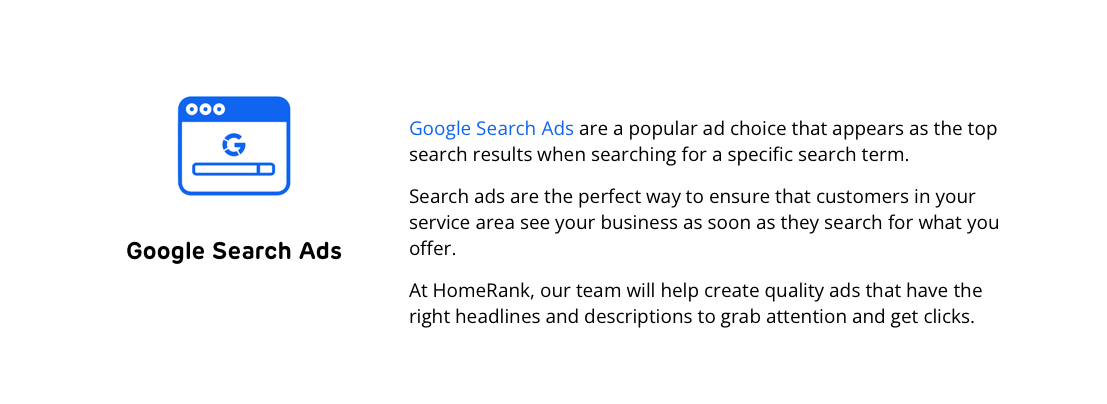Google Ads Campaigns For Real Estate
Google Ads Campaigns are a popular choice for real estate professionals who are looking to expand their marketing strategy. Because Google is the predominant search engine, its influence on the real estate sector is undeniable. With a vast user base of both buyers and sellers who frequently browse listings, using Google Ads Campaigns can help you generate solid leads for your business.
As with any advertising strategy, it’s important to learn how Google Ads work and determine the best way to make your campaign a successful one.
In this article, we’ll talk about the different features of a Google Ads campaign including:
If you are stuck on how to use Google Ads to effectively promote your real estate business online, reach out to the professionals at HomeRank Ads.
How To Create Google Ads Campaigns For Real Estate
Reach potential customers with Google Ads Campaigns.
Campaign Types
The first step to creating a successful Google Ads campaign is determining which one is best for your real estate business. Here is a a list of some of the different types along with an overview of each:
A) Performance Max Google Ads Campaign
Performance Max is a goal-based campaign type that helps you drive performance based on your specified conversion goals. It generally brings more conversions and value by optimizing performance in real-time and across channels using Smart Bidding.
Why Choose Performance Max Google Ads Campaigns?
Simple to set up and optimized by AI: They are designed to be easy to launch, and once your campaign is live, it'll be optimized by Google AI.
Increase conversions and value: Google AI optimizes your budget and bids across channels to help capture new conversion opportunities in real-time.
Find new customers: It helps you discover new audiences by using a real-time understanding of user intent, behaviour, and context.
Gain richer insights: These campaigns are part of the “Insights” page to help you learn how AI is currently working and how you can improve your campaign.
A Performance Max campaign is likely a great strategy for a real estate business as it can help you target potential buyers by reaching your key demographic and showcasing your listings through the valuable use of AI.
Learn more in the video below:
Performance Max Google Ad Campaigns are great for a real estate businesses as they help target potential buyers.
B) Search Google Ads Campaigns
Google Ads search campaigns are text ads on search results that let you reach people who are searching on Google for the services you offer
It's great for driving sales, leads, or traffic to your website as your ads can appear to those who are already actively searching
Why choose Search Google Ads campaigns?
Sales and leads: This type of campaign can help boost your online sales and signups through keywords, demographics, location, and device targeting.
Easy setup: Search Google Ads campaigns are simple to use. Simply write text ads and pick keywords that reflect your campaign goals. This specific targeting will help you reach people actively searching for what you offer.
A Search Google Ads campaign is an effective choice for an industry with a longer sales cycle such as real estate, which heavily relies on leads.
HomeRank Ads can help you create effective Google Ads Campaigns that are right for your real estate business.
C) Display Google Ads Campaigns
Display campaigns help you target your desired audience with visually engaging ads. Display Google Ads campaigns are a great way to expand your reach as they appear to people using viewing websites, apps, and Google-owned properties, such as YouTube.
Why choose Display Google Ads Campaigns?
Sales and leads: This Google ads campaign allows you to use visually engaging call-to-actions.
Awareness: Create memorable ads to spread brand awareness.
Reach: Target people beyond search results while they’re browsing other websites and apps.
Date: Display campaigns help you connect with people who’ve already viewed your ads or visited your site.
Types of Google Ads Display campaigns
Standard Display: Choose your goal and campaign settings and targeting. This display also lets you automate some aspects of your campaign.
Smart Display: Simplify your campaign setup, saving time and optimizing conversions.
Similar to Performance Max and Search Google Ads Campaigns, Display Campaigns help you target your desired demographic, making it an appealing choice for your real estate business.
Find out more about Display Campaigns in the video tutorial below:
Display Google Ads Campaigns help you target your desired audience with visually engaging ads.
D) Video Google Ads Campaigns
Similar to Display Campaigns, Video Campaigns let you show video ads on YouTube and other websites.
While some video Google Ads campaigns help you boost general awareness of your brand, others are designed to drive conversions.
Why Choose Video Google Ads Campaigns?
These campaigns offer a variety of options as there are six different types to choose from:
Drive conversions: Generate sales and leads with action-focused ads and targeting (also known as Video action campaigns).
Custom video campaign: Customize your settings with different ad types.
Video reach campaigns: Get the most bang for your buck with this budget-friendly option. It’s designed to reach more users (through the use of bumper ads, skippable in-stream ads, or an optional mix of the 2 formats) or by reaching users with your entire message (through the use of non-skippable in-stream ads).
Outstream: These mobile-only video ads appear on websites and apps outside of YouTube.
Get views: Encourage potential leads to explore your brand through optional in-stream or in-feed video ads.
Ad sequence: Tell a story about your brand with a series of video ads.
Video Google Ads Campaigns are another attractive option for real estate companies as many listings rely on visual content and already feature professionally created videos.
Check out the following video to see how to use Video Campaigns:
Promote your real estate business through Video Google Ads Campaigns.
E) App Google Ads Campaigns
As the name suggests, these types of Google Ads campaigns help you find new app users and increase sales both within your app and other apps. By pulling information from your app, they automatically optimize ads across Search, Play, YouTube, Discover, and over 3 million sites and apps.
Why choose App Google Ads Campaigns?
If your real estate business has an app this type of campaign offers benefits such as:
App promotion: Encourage potential customers to sign up for your app on mobile devices.
Multi-channel marketing: Your app is promoted on Search, Display, Play, and YouTube under one campaign.
Google AI-powdered targeting: App campaigns are easy to set up and manage through Google AI-powered targeting, bidding and ad creation for optimal performance.
Although not every real estate business has an app, it can be a powerful way to communicate with interested users as it requires your potential leads to take the next step by downloading your app.
App Google Ads Campaigns help you connect with already engaged leads.
F) Smart Google Ads Campaigns
Smart Google Ads Campaigns make it easy to advertise on Google Search, Google Maps, YouTube, Gmail, and other Google partner websites by using your advertising goals.
Why Choose Smart Google Ads Campaigns?
With AI-powered features, a Smart Campaign helps you easily manage your ad. Simply set your budget, choose your location preferences, and add a few keywords. There are two types of ad types available in a Smart Campaign:
Performance ads
For this ad you will:
Provide information about your real estate business
Create an ad that showcases your services
Add keywords themes
Choose your location settings
Set a budget
Video Ads
For this ad you will:
Provide the URL for the video you’d like to promote
Choose your language and location settings
Select the demographics (gender, age, parental status, and interests of your customers)
Set a budget
Because this campaign is simple to set up and manage, it can be a great choice for real estate professionals with a busy schedule who don’t always have the time to focus on advertising.
Smart Google Ads Campaigns give you more time to focus on other aspects of your business, such as selling houses.
2. Target Audience
Once you’ve decided on the best types of Google Ads Campaigns for your business, it’s time to determine who your ads will be targeting. In this section, we’ll discuss the location and demographics of your target audience.
A) What Is A Target Audience?
A target audience refers to a specific group of individuals or consumers at which a product, service, or message is aimed. In short, it is who you want your ads to reach.
B) How Do You Determine Your Target Audience?
If you aren’t sure who exactly your target audience is for your real estate business is, here are a few tips to get you started:
Create a brand or consumer persona: Think about your previous leads and buyers. Are they retired? First-time owners? Are they looking at investment properties? This can help you narrow down the types of people you are looking to reach.
Use Google Analytics: This can be a powerful tool for accessing the demographics of those who are already landing on your webpage. You'll be able to see website insights broken into different sections, like age, gender, and location.
Look at your social media platforms: Who is interacting with your posts? Is it positive or negative engagement? Are they sharing or liking your content? Who is following your social media sites?
C) How Does Audience Targeting Work?
When adding a target audience to a campaign you’ll be able to choose from a variety of segments. Below is a brief description of each:
Affinity segments: Reach users based on their habits and interests
Custom segments: Reach your target audience by entering relevant keywords, URLs and apps.
Detailed demographics: Reach users based on facts such as age, gender, household income and parental status.
Life events: Reach users when they're engaging with important decisions.
In-market: Reach users based on their purchases or intent.
Your data segments: Reach users who have already interacted with your business.
Website and app visitors: Reach people who have visited either your website or your apps.
Customer Match: Reach your existing customers based on your CRM data.
Similar segments: Reach new users with similar interests to your website visitors or existing customers.
Google Analytics is a handy tool for accessing the demographics of those who are already landing on your website.
3. Keywords
After you’ve figured out your target audience and what types of Google Ads Campaigns you’ll be using. you’ll need to determine your keywords.
A) What Are Keywords?
Keywords are specific words or phrases that are crucial in the context of search engines, online advertising, and content optimization. They play a fundamental role in connecting users with relevant information.
B) How Do I Determine Which Keywords To Use?
To get your ads to reach your target audience, the keywords you choose need to match the words or phrases that people search for. One of the best tools for this is Google’s Keyword Planner. Its benefits include:
Finding new keywords: Discover suggestions for keywords aligned with your products, services or website.
Accessing monthly searches: See estimates on the number of searches a keyword gets each month.
Determining cost: Find the average cost for searches of a keyword.
Organizing your keywords: Add keywords to different categories related to your services.
Develop new Google Ads Campaigns: Create campaigns based on keyword research.
C) Can I Edit My Keywords If I’m Not Getting Results?
Absolutely! You can try adding, changing, or removing keywords. You can also change their match type and their bid.
Keep in mind that when you edit a keyword or change its match type, you're removing the original keyword and creating a new one.
The keywords you choose For your Google Ads Campaigns should be relevant the words or phrases that people search for.
4. Tips For Crafting Content For Google Ads Campaigns
Crafting compelling content for your Google Ads Campaigns is crucial for attracting and engaging your target audience. Here are some tips to help you create effective content:
Clear and Concise Messaging: Keep your ad copy clear, concise and to the point. Use compelling language that resonates with your audience, and make sure your message is easily understood by avoiding jargon.
Highlight Unique Selling Points: What sets you apart from the competition? Use this information to create persuasive ad copy. Clearly communicate the unique selling points of your services.
Include a Strong Call-to-Action (CTA): Encourage your target audience to take action by making it clear what you’d like them to do. Whether it's "Learn More" or "Sign Up," your CTA should guide users on the next steps.
Use your Keywords: Incorporate relevant keywords into your ad copy. This helps ensure that your ads appear in relevant search queries.
Create Compelling Visuals: If applicable, use eye-catching visuals, such as high-quality images or videos to capture attention. Good visuals can significantly impact the overall appeal of your ads.
Need Help Creating Google Ads Campaigns For Your Real Estate Business?
Trust the professionals At HomeRank Ads!
With over 15 years of experience, HomeRank is here to show you how you can best use Google Ads Campaigns to grow your business.
Using our expert knowledge, we can establish the right type of campaign for your real estate business. We also offer ongoing ad management services to ensure that you are getting the most out of your budget.
For more details, pricing information or other questions, get in touch with the experts at HomeRank today.